Running Your Chess Club Online
Lichess can help with your chess needs, especially when you can't go outside!
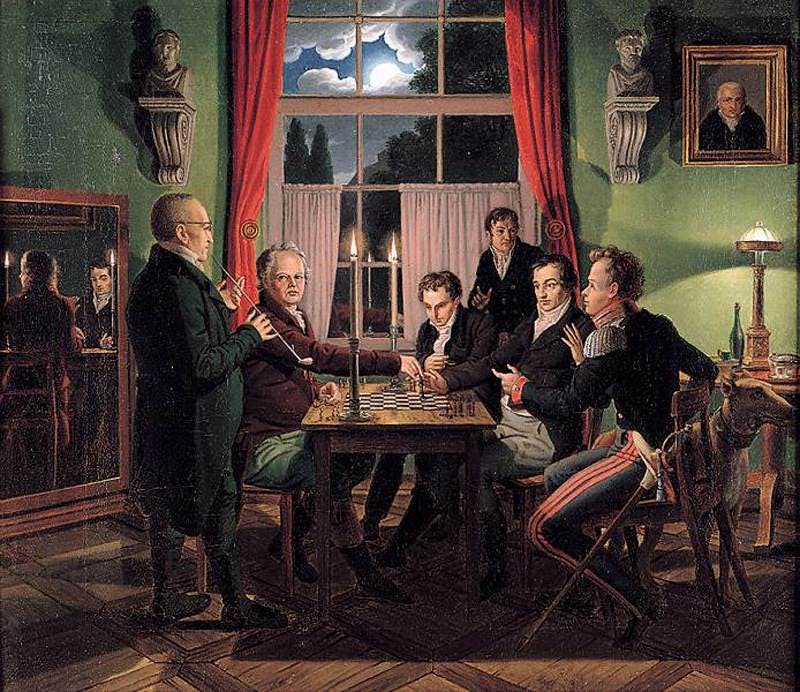
Quite understandably, and sensibly, many Lichess users have made the decision to forego their OTB clubs amid the Coronavirus outbreak. Or clubs are simply not open, again a wise decision. We know that being stuck inside can't always compare to the environment at an OTB club, but given the volume of requests we've had for advice on OTB replacements, we wanted to put all our tools in one place for you.
Teams
Want to create a group for you and your friends and clubmates to join? Head over to this page to create a team or maybe join an existing team for your club. You'll be able to:
- Host tournaments where only members of your team can join (click advanced settings when creating a tournament) (or host a password protected tournament)
- Host inter-team battles between your team and up to 9 other teams (the team leader can set this up from the team page)
- Have your own forum, exclusive to team members
For those of you more technically inclined, you can also manage team memberships using our API.

Tournament standings from a team battle
Class
Are you a chess teacher? This is the feature for you:
- Allows the creation of student accounts administered by a teacher, as well as adding students who already have a Lichess account
- Teacher-created student accounts don't need students to have an email, and also have restricted chat features (kid mode)
- Monitor the progress of your students
- Post news, studies, and homework to a shared class bulletin board - and notify all your students of any updates
- Students get to see all the news and updates, as well as a quick and easy way to challenge their classmates
You can apply to be a Class Teacher here.
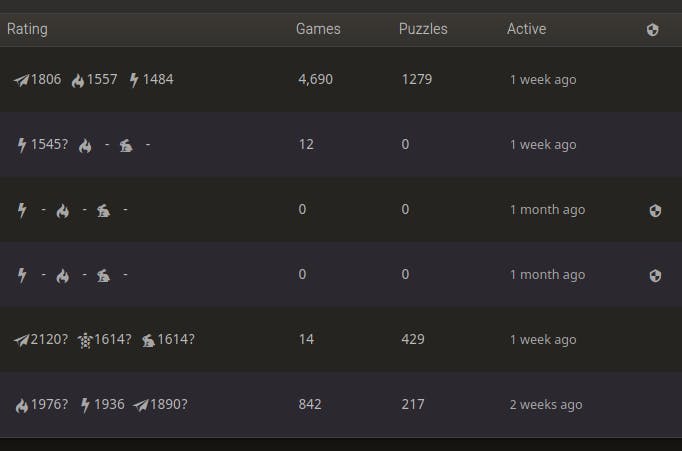
Monitor your students' progress and share information with lichess.org/class
Studies
While not the latest feature on Lichess, it's worth reminding people about in our opinion! Lichess Studies allow you to store your analysis, notes and annotations, with all the comforts you expect - engine evaluation, opening explorers, and tablebases. You can also voice chat directly with other members of the study (any participants should click the phone icon above chat) and share the live moves as you play out positions - a great substitute for OTB over the internet and very useful for coaching too. Voice chat also works on normal games the same way. Read the original blog post about studies here, and be sure to check out existing studies and make some of your own.
Broadcasts
Finally, although most OTB chess is cancelled, the Candidates tournament is still going on. You can follow along with the live games on our daily broadcasts, as well as catching excellent embedded coverage from a variety of commentators.
FAQ
- Why can't I name the tournament I'm creating?
Your account must be at least 3 days old with at least 10 games played (or a verified titled account) to be able to name tournaments.
- I have created 3 tournaments, and now I'm unable to create more
The current limit for tournament creation is 3 per day to prevent abuse, you may need to get club-mates' assistance to create further events.
- I'm unable to create tournaments with rating restrictions
When you create a tournament, you are automatically added as the only participant. If you are not eligible to participate in the tournament yourself due to a rating restriction, you can't join the tournament. Tournaments with no participants are automatically deleted.
- Our club has 4 computers. Will our IP get blocked if we all connect at the same time?
You shouldn't get banned unless there is consistent violation of Lichess ToS. If you experience rate-limiting at your club, you can request whitelisting by following the instructions on the rate-limit page.
- How do I create a Swiss tournament for our club?
Go to your team page and click on the "swiss tournament" button. There is more info about swiss tournaments here.